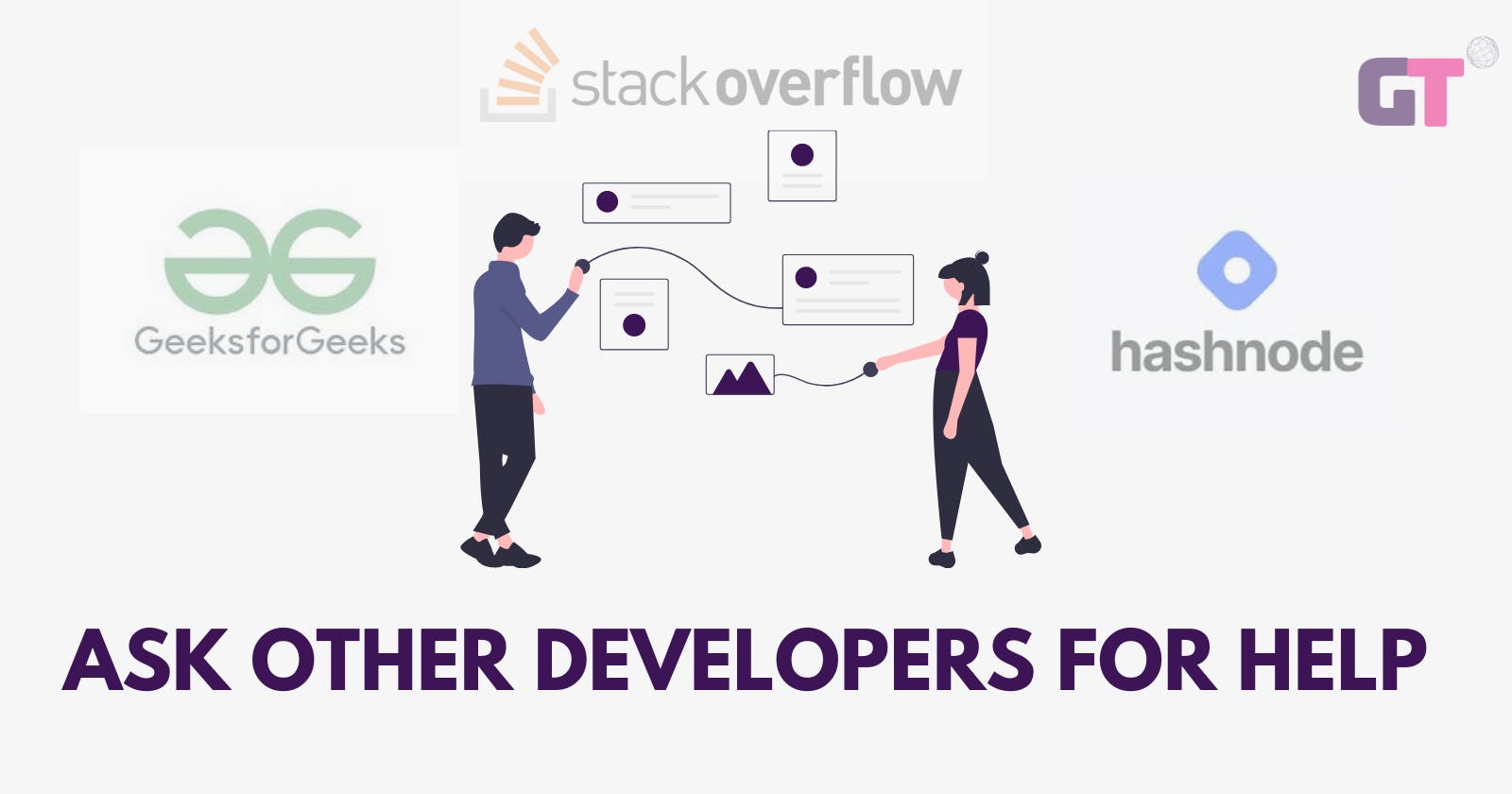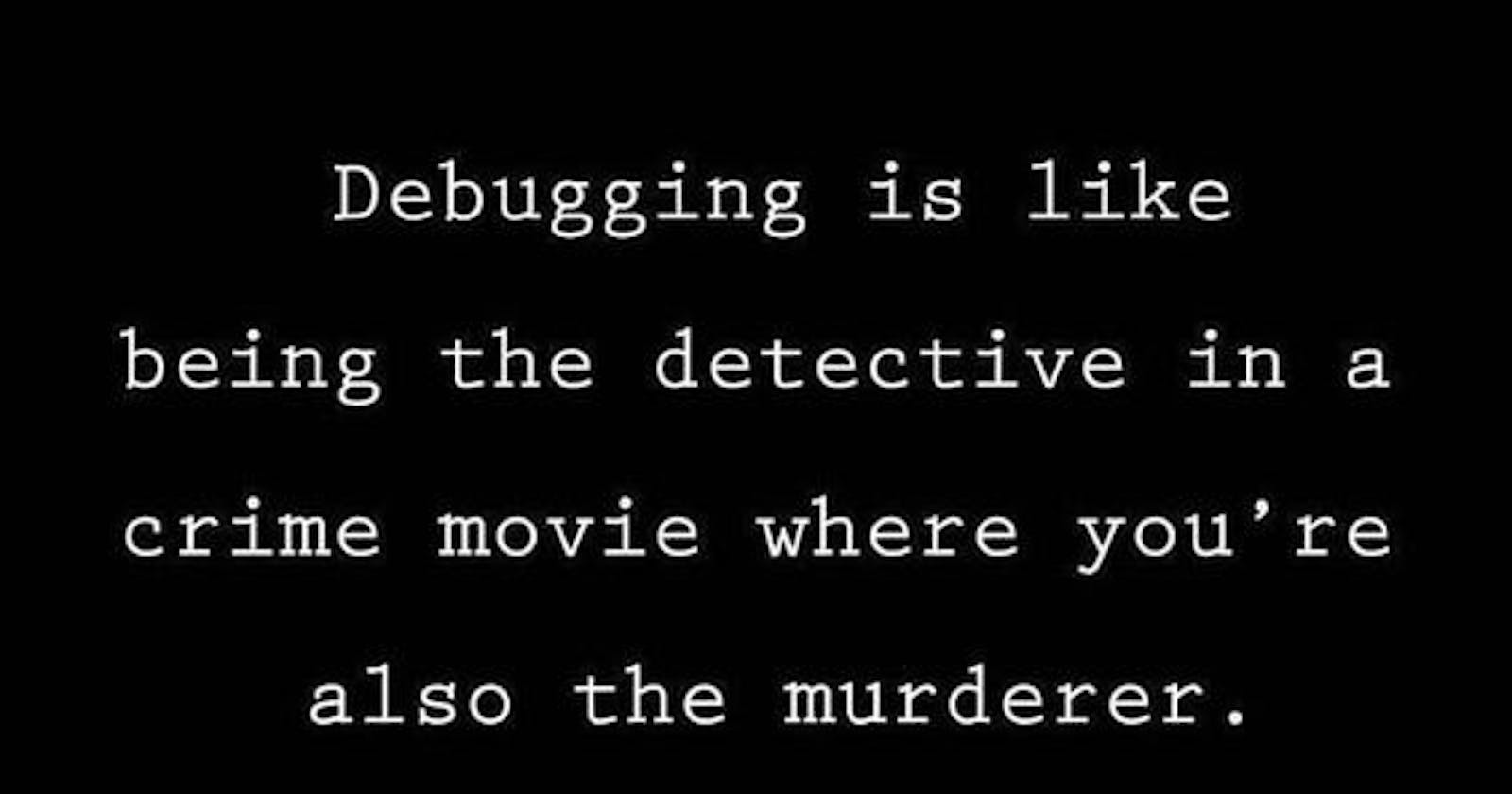"If debugging is the process of removing software bugs, then programming must be the process of putting them in."~ Edsger Dijkstra
What is Debugging?
Debugging is the process of identifying and eliminating errors in computer hardware or software, often considered every programmer's worst nightmare.

In this article, I will highlight precautions to reduce the likelihood of encountering bugs when coding and provide simple procedures to help tackle any nasty bug.
Steps to take to reduce running into bugs
Before discussing solutions for fixing problems when they occur, there are simple steps one can take to prevent and reduce the number of bugs encountered while coding:
- Take your time when coding and ensure you take things one step at a time.
- Ensure your code is clean; make sure it is well-structured, indented, and spaced. Messy code is a breeding ground for bugs.
-Keep your code concise, simple, and efficient; always prioritize quality over quantity.
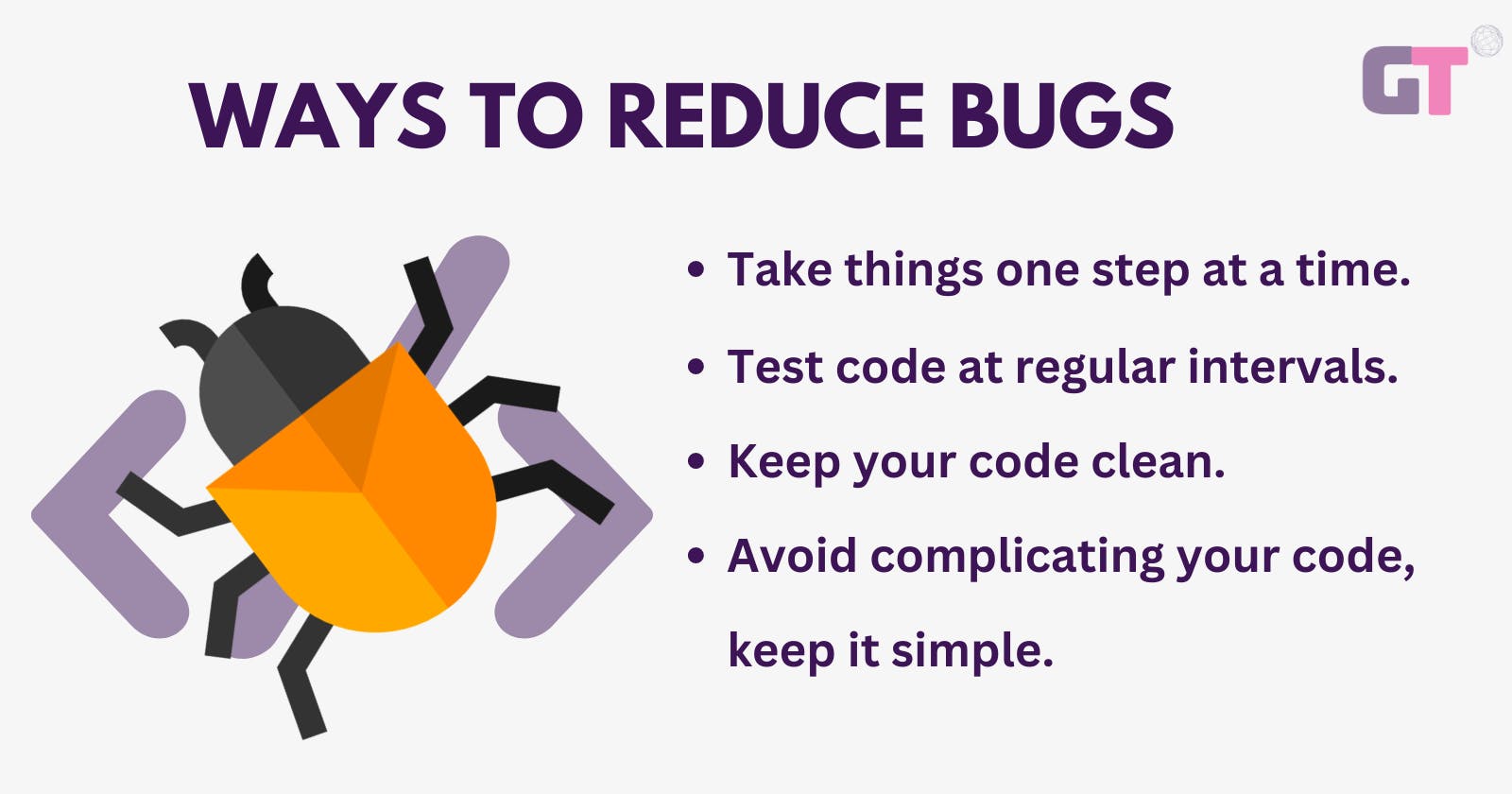
- Ensure your code is easy to understand.
- Ensure you understand properly the external code snippets you add to your work.
- Test your code as frequently as possible as you work.
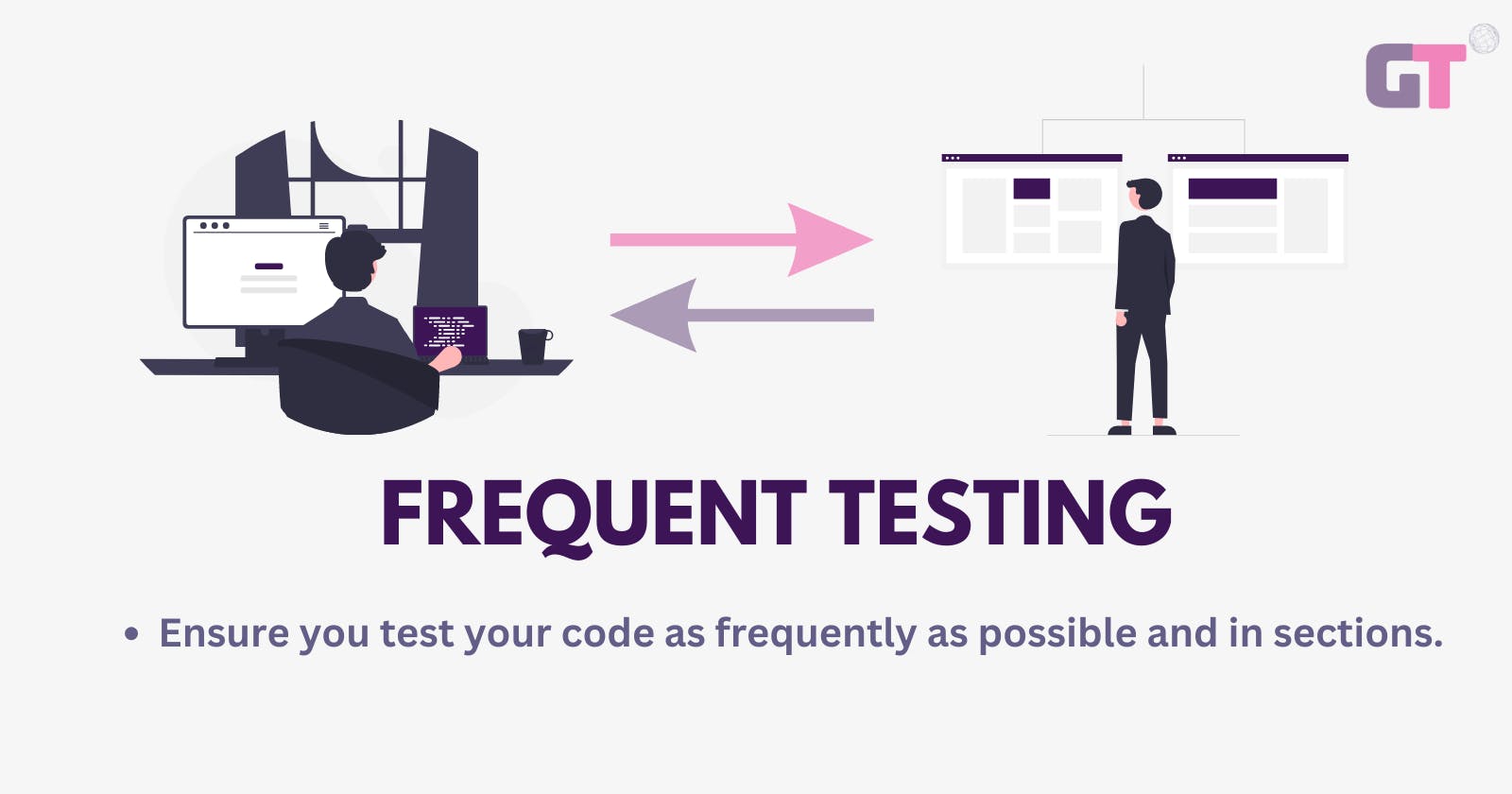
Simple tips to follow when tackling nasty bugs
Here are basic tips to follow when tackling the nastiest of bugs :
- Be patient while debugging, rushing will just lead to the creation of more bugs.
- Divide your code and test it in sections; this will help to locate the bug.
- Make use of a debugger; testing codes in sections isn't efficient when dealing with thousands of lines of code. Most code editors like Visual Studio Code have built-in debuggers.
- Ask for help; there are various developer communities online(eg. StackOverflow, Hash-node, GeeksforGeeks, etc), where you can share your problem with various developers.
- Take breaks; debugging can be a tiring and frustrating task, so frequent breaks help you have a clear head, which allows you to properly assess each problem.